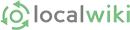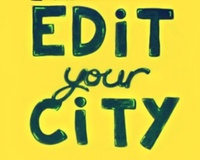The N.C. Department of Environment and Natural Resources has a long and diverse history. When North Carolina began enforcing game laws in 1738, acting years before statehood became a fact, the process began to form what we know today as the Department of Environment and Natural Resources.
By 1850, the state had embarked on an ambitious earth sciences program to include not only physical sciences but also agricultural and forestry functions. In 1823, the North Carolina Geological Survey was formed, later expanded, and in 1905 renamed the N.C. Geological and Economic Survey – the forerunner organization to the Department of Environment and Natural Resources.
State direction on environmental matters picked up speed as the 20th century dawned. As early as 1899, the State Board of Health was given some statutory powers over water pollution affecting sources of domestic water supply. The state’s power to control the pollution of North Carolina’s water resources has remained constant since.
The state employed its first graduate forester in June of 1909, leading to the creation of the North Carolina Forest Service (known today as the Division of Forest Resources) in 1915. When it was established, the service’s only task was to prevent and control wildfires.
(919) 733-4064
| Location |
| 512 North Salisbury Street, Raleigh, NC 27603 |
| ncdenr.gov |
|
Add link here |
|
This is a collaborative, community-driven effort to share the local info about Raleigh, North Carolina. You are invited to share what you know about the people, places and things in Raleigh - especially the weird, little enjoyable things.
Everyone in Raleigh can edit this website! Just click Edit at the top any page and jump in. Your contributions will help make Raleigh LocalWiki even more useful. Can't find a page on something? Make one! The power is at your fingertips. Visit the about page to get started or just browse around and enjoy. |