Welcome to the new DavisWiki!
This is the biggest change to DavisWiki since we first launched the project back in 2004. A lot is new, so see below for the details if you're interested!
Easy, graphical editing
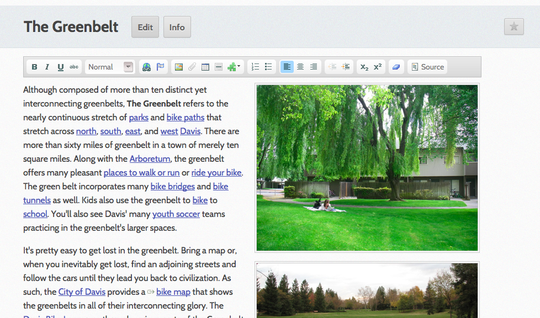 Adding to Davis Wiki has never been easier.
Adding to Davis Wiki has never been easier.
If you've never contributed to DavisWiki, now is a really great time to start! It's never been easier: our old 'wiki markup' system is no longer! Pages are now edited in a graphical fashion -- just press "Edit" while viewing a page. It's as easy as editing a Word document (actually, probably easier).
The functionality should be largely self-documenting, but check out the usage guide for general editing help as well as the editing toolbar guide.
You can drop into advanced HTML editing mode by clicking the  button. The page editor has occasional glitches, and it takes a little getting used to, but it's leaps and bounds better than the old 'wiki text' system.
button. The page editor has occasional glitches, and it takes a little getting used to, but it's leaps and bounds better than the old 'wiki text' system.
Visual 'what's changed'
When viewing Activity or the "Info" tab of a page, the "what's changed" view of a page is now entirely graphical! You can scroll through the changes by using the arrow keys or pressing "Previous" and "Next."
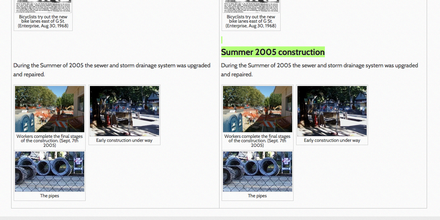 See what's changed at a glance.
See what's changed at a glance.
Mapping
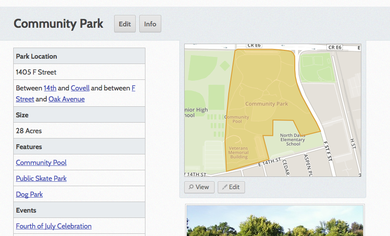 The map for the Community Park page.
The map for the Community Park page.
Pages can now have beautiful, editable maps! To add a map to an existing page, simply click the "Map" button at the bottom of the page editor. If a page is mapped it will show up in the global map view as well as a bunch of other places (search, tags, etc).
You can edit maps just like you would a page. And we developed the world's first visual map "what's changed" view.
After you've made an edit you can see exactly what's changed by going into "Info" or on the Activity page
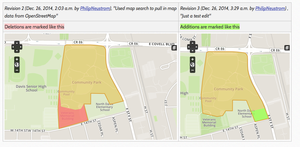 Easily see "what's changed" on a map.
Easily see "what's changed" on a map.
Tagging
 All pages tagged "park"
All pages tagged "park"
Pages can now have tags associated with them, which are simple, short keywords. It's best to think of a tag as completing the sentence "This is a _____." See the usage guide for tags.
Right now, only a handful of pages have tags on them (that I added myself), so please tag away!
API
 Chris Alfano in Philadelphia worked on an app that aggregates after school programs from their LocalWiki, using the API.
Chris Alfano in Philadelphia worked on an app that aggregates after school programs from their LocalWiki, using the API.
We now have an "API," which means that developers can much more easily build apps and services on top of DavisWiki! For instance, folks in Hampton Roads have been working on a little mobile "local tour" app that autogenerates tours of the city based on pages in LocalWiki. And folks have build tools to import KML data from Google Maps. If you're a nerd, more can be found in the API docs.
Mobile and tablet support
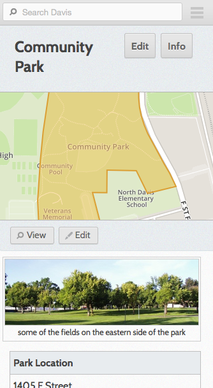 Great mobile viewing (and some editing).
Great mobile viewing (and some editing).
Pages now look great and snappy on mobile phones! Editing is possible on iOS devices, but currently limited to just HTML text editing on Android and other devices.
and also..
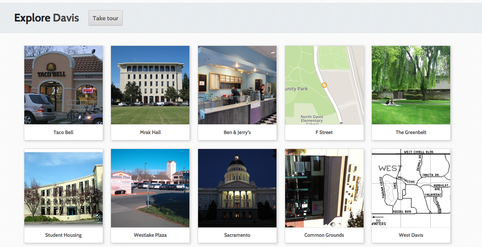 Explore pages on the new "Explore" page.
Explore pages on the new "Explore" page.
- Streamlined Front Page design - the Front Page has been made a little less ad-hoc in order for it to be more flexible and work better on mobile devices.
- Little user icon things - you can now upload a gravatar and you'll see it when making edits, etc.
- More prominent acknowledgement of contributors - at the bottom of a page, you'll now see a list of the top contributors to the page.
- Explore page - you can now click on 'Explore' to see a beautiful list of interesting pages. The pages are ranked according to a rough measure of # images, maps, links, etc. You can still get to the old "all pages" view at the bottom of the Explore page. The ranking probably needs some tweaking to bring out the best pages, so consider it a continual work in progress!
- "Random tour" - on the Explore page, you can click 'random tour' to get an interactive, random stroll through pages.
- Easier way to add new pages, especially for newcomers - just click "Add a new page" up in the top header. This was one of the most confusing things for newcomers.
- Following pages and getting email updates - you can now click on the star icon in the page header to follow a page. This mean you'll get email updates whenever the page is edited. You can also follow other people as well as other LocalWiki regions by clicking the star on the user's page or the region Front Page, respectively. You'll also see updates to everything you follow if you're logged in and go to the main LocalWiki homepage here.
- Nearby pages - you can now click the "Near You" menu item to see pages that are near where you are. This doesn't work perfectly yet and we're revamping it right now.
-
Nearby tags, global tags, & other nearby things - when you cli
 Connect knowledge across communities using tags.ck on a tag, e.g. "park," you'll now see, at the bottom of the page, a list of other nearby pages with the tag "park." You can also click "See all LocalWiki pages tagged .." to see every page with that tag. This is really powerful, and allows us to really easily tie together knowledge across geographical boundaries. This is especially important when it comes to topics and resources that don't exist in just Davis -- health resources, parks, social services, businesses, transportation, art, etc.
Connect knowledge across communities using tags.ck on a tag, e.g. "park," you'll now see, at the bottom of the page, a list of other nearby pages with the tag "park." You can also click "See all LocalWiki pages tagged .." to see every page with that tag. This is really powerful, and allows us to really easily tie together knowledge across geographical boundaries. This is especially important when it comes to topics and resources that don't exist in just Davis -- health resources, parks, social services, businesses, transportation, art, etc. - Integration with OpenStreetMap - when editing a map, you'll see a search box in the map editor area. You can use this search box to find named objects inside of OpenStreetMap. Picking an item from the search box will import the item directly from OpenStreetMap into the map, meaning you won't have to trace the map picture in some cases. E.g. "Central Park" will pull in the already-found OpenStreetMap map for Central Park. Note: this search isn't great for finding addresses or intersections right now, but you can input a latitude and longitude directly now.
- SSL support - all communication is now encrypted using SSL (HTTPS), making it much harder for your communications to be intercepted or surveilled.
- Billions of little fixes and other improvements.
There are a few minor things the new platform doesn't support that our older platform did (covered in the "What's gone" section below). Some of these things may eventually make their way in, but some of them won't.
What's gone
-
Old funky 'macros'. The old "macros" are gone. Some functions are replaced by more structured functionality, like maps. Others, like the old [[Include]], are replaced by plugins inside of the page editor. Just click the
 button while editing a page to see available plugins.
button while editing a page to see available plugins. - Events Board - we did some work on a replacement to the Davis Events Board, but after looking at the usage statistics we found that only between 2-25 people uses the Events Board daily. And just as a point of comparison, the "Apartments" page gets around 1,00+ visits a day. Over the years, a supermajority of events activity has moved to other platforms such as Facebook. In the interest of focus, we have killed off the Events Board functionality. It may return in the future, but for now it is gone.
- Some formatting may be slightly different and require manual fixing. We did our best to make the conversion process as painless as possible, but there's still a few pages out there that may require some manual cleanup to look their best.
- "Wanted Pages," "Orphaned Pages" will be returning soon enough, in a slightly different form.
In flux..and there will be bugs
We're working on putting the finishing touches on the LocalWiki platform, which we hope to officially launch in the coming weeks. Until then there may be glitches and bugs! In particular, things may be sluggish for the next day or so, but will get gradually snappier over time.
If you see something urgent, please shoot an email to [email protected]!
Note on some bugs!-
- If you weren't able to log in to your account, please try again! There were a few user accounts that weren't correctly imported. If you don't remember your password, please try and reset your password. If none of that seems to work, please email!
- If your "user page" appears to be replaced by some other, shorter or less interesting "user page," this is probably because you created a user page on a different, non-Davis site on the old wikispot.org system, perhaps years ago. The fix to this is to simply delete your user page (Edit -> Delete), and your Davis userpage should appear. If you have problems, again, please email and I'll get you fixed up.
The conversion process to the new platform was a herculean effort, taking many, many months of work (and a few false starts). And we really need your support to keep doing this kind of work. Please consider making donation to keep DavisWiki open & free forever:
|
We need your support! Donate today to keep DavisWiki open & free forever.
|
2015-01-01 10:30:27 I miss the old wiki look. —jenb
2015-01-03 00:25:44 Nice work on the new system! One thing I noticed in my profile is that it says that I joined in 2012, but I have contributions that go back well before that year. Perhaps there is a discrepancy in the database that cause this mismatch? —PaulAmnuaypayoat
- Seems to be a pretty common issue, as a few people (all?) have the same problem. -jw
- Thanks! This should now be fixed. -philip
2015-01-10 00:47:03 Did the "preview" feature go away? I can't find the preview button! —JudithTruman
2015-01-10 18:32:19 @ Judith - I asked the same question, but we're both being 'silly': main feature of this new Davis Wiki is what you edit, is what you get, so you see it right away, no preview necessary. ;-) —ConstantiaOomen
2015-01-11 13:59:39 Where is the discussion page about these changes? People were talking on it a week or two ago and I have no idea where to find it. —MeggoWaffle
2015-01-11 19:12:32 Here it is: https://daviswiki.org/Wiki_Community/Big_Changes_of_December_2014 —ConstantiaOomen
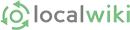



Comments:
You must be logged in to comment on this page. Please log in.